You can access this page if you are a(n):
- Broker Master User (fully disclosed and non-disclosed client accounts)
- Proprietary Trading Group STL Master User
Broker Master Users and Proprietary Trading Group STL Master Users use this Close Account page to submit a request to close a non-disclosed client account or sub account. If you have one or more open client/sub accounts, your request to close your account will not be processed until all client/sub accounts are closed.
For USD-based accounts, we will initiate an ACH transfer based on an ACH bank instruction you have on file. If you have more than one ACH bank instruction on file, you will have the opportunity to select one. If you do not have any ACH bank instructions, we will issue a check to your U.S. mailing address on file. For all non-USD based accounts, we will issue a wire based on the banking instruction on file.
These instructions describe how to use the Close Account page in Account Management. The instructions on the Close Account page summarize the steps that you must take to close your account. For a more detailed description of the account closure process, see How to Close Your Account.
You can access this page if you are a(n):
To close an account from Account Management
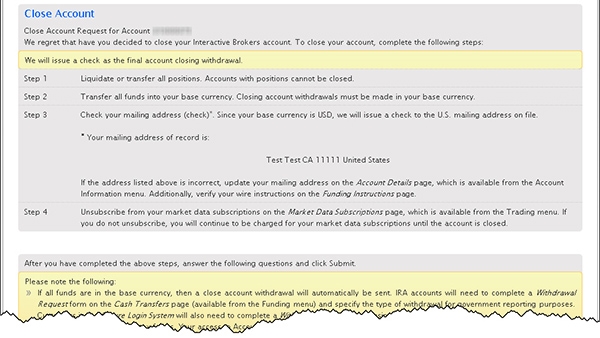
You must close all client accounts that you manage before you can close your own account.
The Close Account page will display the status of your request.